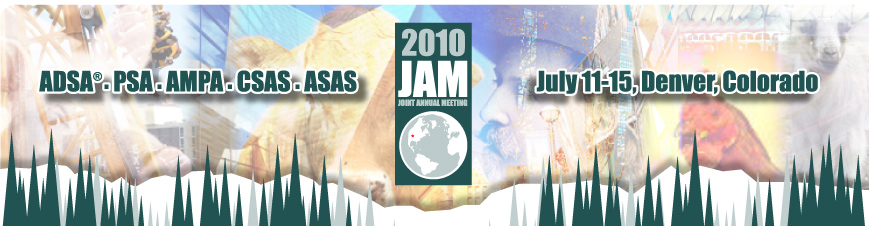
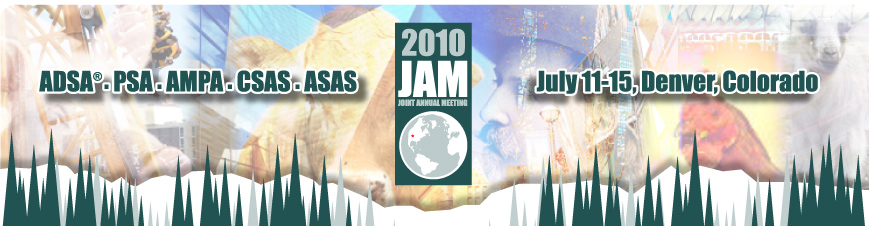

Collection of PowerPoint Files
PRE-MEETING UPLOAD
Presenters who wish to submit their presentations in advance of the meeting may do so electronically by 11:59PM CDT July 5, 2010. Simply log into the abstract submission application:
http://www.fass-abstracts.org/meetinginfo.asp?meetingcode=167
This is the same application used to submit the meeting abstracts. Select the “Login and Manage Abstracts” Link and be sure to use the same account login information that was created at the time of submission. If you do not recall this information, use the “forgot password” link on the login page. Once you are logged in, click the "add/manage documents" link for your abstract in the table to go to the upload page.
If you are an invited speaker AND you did not upload an abstract, you may upload your presentation at:
http://www.fass-abstracts.org/invited_papers/?meetingcode=167
ONSITE UPLOAD
Onsite files can be delivered to the pre-load room (Room 407) by 5:00 pm on the day before your scheduled presentation; no exceptions will be made. All PowerPoint presentations must be loaded in advance of each session. No presentations will be loaded while the session is in progress, between presentations, or during breaks. Files will not be accepted by e-mail.
Each session room will be equipped with a laptop computer configured with Microsoft PowerPoint 2007; an LCD projector; and with standard audio equipment. The use of personal laptop computers for presentations in the session rooms is not permitted.
PRESENTATION GUIDELINES
All presentations must in PowerPoint format.
Click HERE for additional instruction
