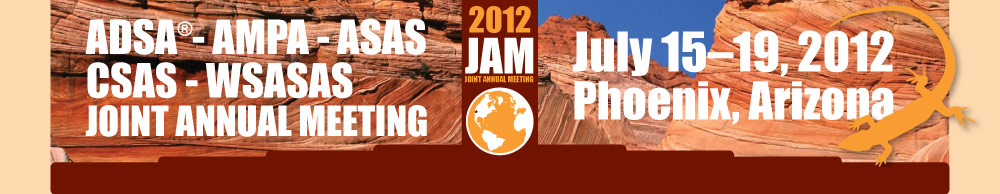
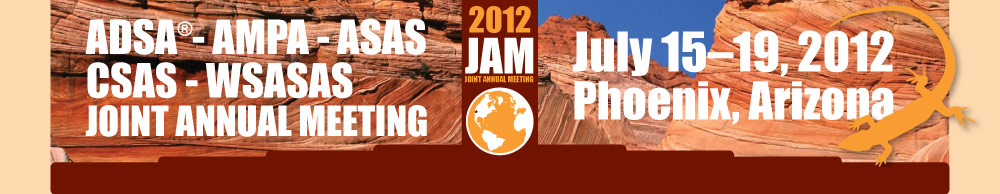
Instructions For Submitting PowerPoint Files
All presentations will need to be compatible with PowerPoint 2007 or newer. To ensure proper display onsite, use these instructions. If you have a different version of PowerPoint, these instructions may not reflect exactly what you see.
Upload Deadlines
Before You Start
Fonts
Embedding Fonts (PC users)
Images and Objects (Photos, Graphics, Charts,
Etc)
Slide Animations and Transitions
Video and Sound
Saving Your Presentation - PC Users
Saving Your Presentation - Mac Users
Uploading Your Presentation
Tips for Effective Presentations
Avoiding Common Presentation Mistakes
Other PowerPoint Tips
Avoiding Common Presentation Mistakes
1. 6 words per bullet, 6 bullets per slide, 6 lines per slide.
2. Each slide should have a title.
3. Keep the color scheme the same throughout the presentation.
4. Include graphics to give readers a break from all the text.
5. In lieu of graphics, use bullets to break up text.
6. Keep fonts, bullets, color, and graphics consistent in the presentation.
7. You have 7 seconds to educate the audience on each slide
